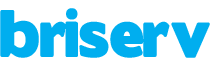Good computerized notes can be created, accessed and edited as quickly as pulling your smart phone from your pocket. Being able to note something on your phone or tablet while you’re out and have it instantly available on the desktop back home can change the way you work.
1. Evernote (Free) Whatever platform – Windows, Mac, Linux, iPhone, Blackberry, Pre, WinMob, Blackberry or just a browser – there’s an Evernote client that will take written, pictoral or audio notes and sort them into searchable notebooks. All local clients stay in sync with the cloud, so you keep filling pages and reading filed copy when you’re offline, which makes it much more versatile than an online only option. The only thing it doesn’t do brilliantly is ToDo lists.
2. Luminotes (Free) Underneath the straightforward and elegant interface Luminotes works by writing your notebooks and notes to a personal wiki page. There’s a web-based version of Luminotes and there are clients for Windows and Linux (with an OSX one on the way) but frustratingly no way to sync between them. Which means if you’re working on an online notebook, it won’t be accessible if you’re out of data’s reach.
3. Celtx ($50 per year) Celtx is a professional program designed for multimedia production, but its advanced interface for storyboarding and layering notes within notes can easily be abused to make it capable of organizing everything about your life. There’s no Mac or mobile clients yet, and online syncing means subscribing to the five-user Studio service, so it’s overkill for most, but great for starting out on a creative project.
4. Toodledo (Free) Primarily designed for to do lists rather than notes. The only natively supported local client is an iPhone app, which costs $1.99, but there is a handy plug-in for Outlook available for Windows users and it uses iCal for publishing read only streams to the likes of Google Calendar and Mozilla’s Sunbird/Lighting and OmniFocus on the Mac.
5. Ubernote (Free) A close rival to Evernote, the Ajax-based Ubernote is fast and flexible. New notes can be updated by email, Firefox add-on, iGoogle gadget or Twitter, but the only way of viewing them offline is to download the entire notebook as a large, uneditable HTML file.
6. Corkboard (Free) Corkboard is a hybrid between an online notebook and Delicious or Tumblr. It’s not the simplest way of keeping track of things and the web interface is noticeably slower than its rivals, but you can share any pertinent notes with the larger Corkboard community.
7. Zoho (Free) It does everything Google doesn’t including an excellent Notebook with a brilliant filing system and sticky-type visuals, if you want them. There’s no offline mode for the Notebook yet, and it’s not included in the pared down mobile interface either.
Source: Techradar